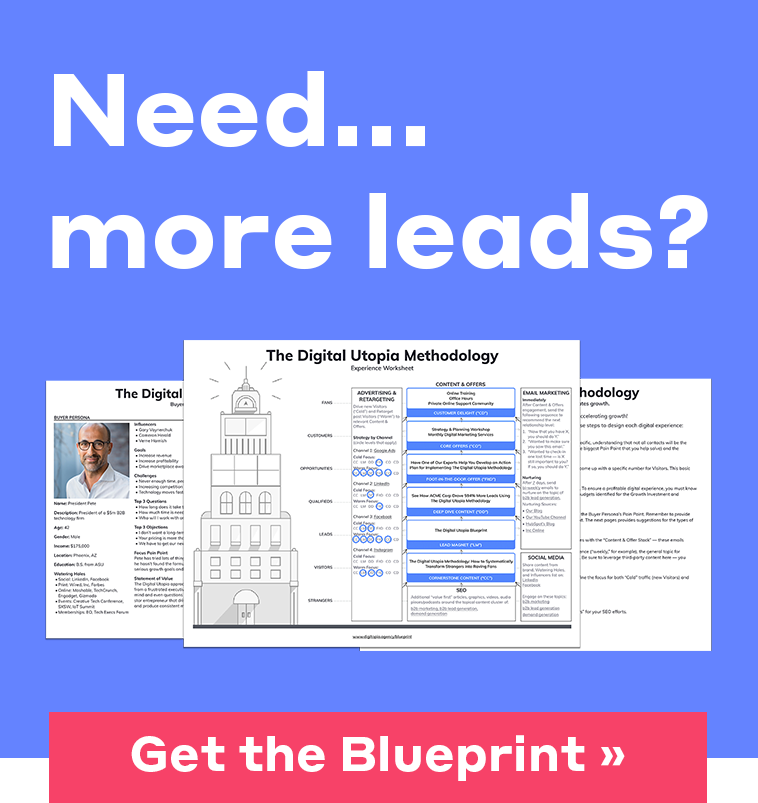Quick Guide to Joining a Twitter Chat
by Catherine Tricker | Updated Jun 6, 2025
What Exactly is a Twitter Chat?
A Twitter chat is where people come together to talk about a certain topic or industry and communicate using a predetermined #hashtag. Twitter chats are great for learning from others in your industry as well as sharing any ideas you have. They are great for building a community around your brand and industry. Joining a chat for the first time can seem daunting so I have put together just a few quick tips to get you started.
How To Make the Most Of Every Twitter Chat You Join
1. Answer the Questions Beforehand
Twitter chats, especially your first few, can be a little overwhelming. Things move so fast, it can be hard to keep up. I have found that answering the questions prior to the chat really help me. It gives me more time to engage with others in the chat as well as ask and answer any other questions that may come up.
Chat moderators usually post the questions prior to the start of the chat. It can often be found on a Facebook Page for the chat, the company's Google+ Page or an event page on the website.
2. Get Organized
Organization is key when joining a chat. With so much going on and the conversation moving so quickly it helps to find a way to stay on top of all the updates. I have found a system that works well for me when joining chats.
I will have 3 tabs open:
- One tab for notifications
- One tab for the actual chat
- One tab where all the questions for the chat are
By having more than just one tab of the chat open I can easily switch between new notifications and the trending hashtag for the chat.
You can also choose to use tools such as TweetDeck to help stay organized and on top of the chat. I recommend trying both ways to determine which method works best for you.
3. Fill Out Your Twitter Profile
Before participating in a chat it is important to make sure your profile is filled out and up to date. You will be connecting with others in your industry and your profile will be one of the first things they look at to get a sense of who you are and if they want to follow you. And don't forgot to introduce yourself and your company at the beginning of chat.
What are some of your favorite Twitter chats to join?
Digitopia is passionate about helping businesses grow by tapping into the power of social media. To discuss how we can help you grow your business, contact us today.