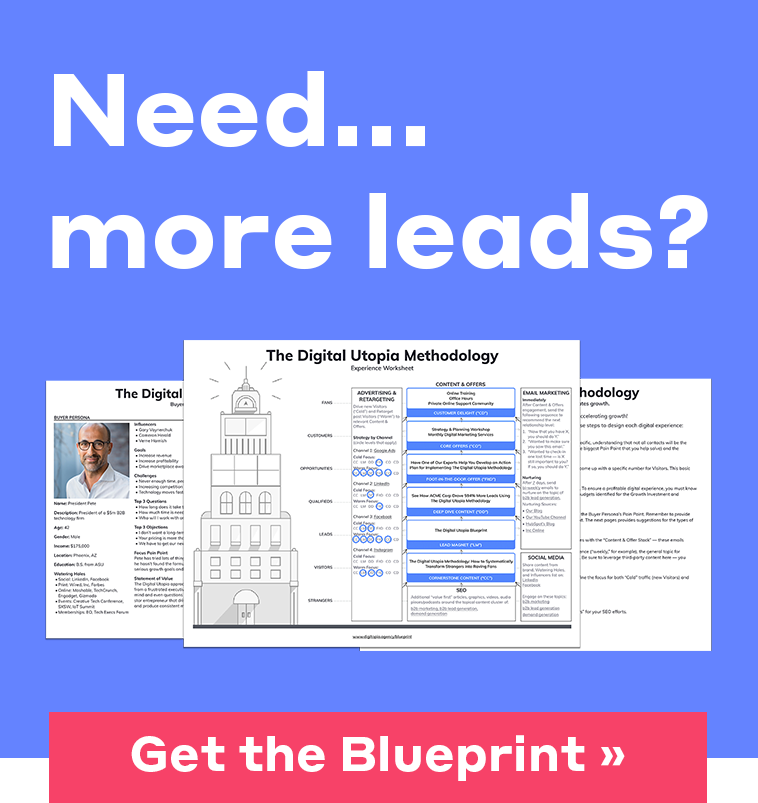Blog Formatting Tips: Bullet Points, Spacing, Bold Text, Etc...
by Caity Santoriello | Updated May 22, 2024
I can't tell you how many times I've wanted to tear my hair out when it comes to getting blog formatting just right. It looks just dandy while I'm typing away in WordPress, then I hit "Preview" only to reveal wonky spacing or image layout issues.
When it comes to blog formatting, practice (and patience!) makes perfect. Here are some tips for how to format your blog across all publishing platforms.
Why Formatting Blogs Is Important?

Formatting your blog properly is almost as important as the quality of your content. Not only does it make it easier for your readers to digest the information that you're presenting - it also makes it easier for search engines to understand and showcase your blog in search results.
While the quality of your content should really speak for itself, a majority of us are visual learners and our eyes are immediately drawn to things that offer ease and appeal when it comes to processing written information on the internet.
The formatting of your content as a whole should represent your brand's message in an appealing manner across all content types (including your website, social media, and printed materials) however, there's one place in particular that you'll want to give some extra love to on a regular basis: your BLOG!
The Use and Formatting of Heading Tags
One of the number one things to remember with heading tags is that regardless of the size you choose, these lines of text should always reside on their OWN line in the body of your blog with a "hard return" space before and after. There are several reasons for this:
1. Optimizing For SEO
From an SEO perspective, header tags give search engines context as to what your blog is about. With clear and concise headers, a search engine is able to crawl your page and pick out relevant highlights within your blog. Search engines recognize heading tags so make sure the sentence or phrase contains the appropriate long or short tail keywords to strengthen the presence of your blog on the internet.
2. Formatting Your Headers For Readability
When working in a content editor, make sure you "hard return" after a header tag. This not only offers a nice pad of spacing between paragraph content, but it also ensures that your content will switch from header text to normal "paragraph" text.
If you prefer closer spacing than your template will allow, you may benefit from some basic coding skills so you can create the spacing you're hoping to achieve (our team likes to use Code School)!3. Use Proper Header Hierarchy
 Headings within a blog provides search engines additional context as to what your blog is about. It is important to use the correct header hierarchy in order to define the importance of each header. Using the correct header tag also impacts formatting.
Headings within a blog provides search engines additional context as to what your blog is about. It is important to use the correct header hierarchy in order to define the importance of each header. Using the correct header tag also impacts formatting.
Header tags range from <H1> (the most important) all the way to <H6> (the least important).
The <H1> header tag should only be used for the title of your blog post. This is usually big and bold text. <H2> tags should be used for section headers within the content. <H3> tags can be used for list items or sub-headers within the sections... and so on...
Header tags should go in logical order from 1-6 (you don't want to follow an <H2> with an <H5>, for example) and should be consistent across all blogs. We recommend having a document that your team can reference of how & where to use correct headers!
Utilize List Formats: Bullet Points, Numerical Lists or Dashes
In the visual presentation of your blog, the use of list formatting can make or break whether or not someone wants to continue reading your blog. Here's our best advice:
- Bullet points tend to look visually cleanest in a list formatted blog. These can be used for full sentences, or phrases. The use of a punctuation is optional as it depends on how the content is being presented but it's best to stay consistent throughout a single particular blog.
- Numerical lists are best reserved for content that needs to be presented in a specific sequential order such as a recipe or 'top rated' list.
- Dashes are often used in place of bullet points for a visual variance. Regardless of how and where you use them make sure to be consistent. Try not to use both dashes and bullet points in the same blog for the same purpose.
Agency Tip: From a branding standpoint, it's a good idea to determine the usage of list formats and best practices, and if possible call it out in your brand and style guide so there's consistency across the board. Recommend this to clients as well!
The Spacing of Your Blog
In general, we recommend the following when it comes to content spacing in your blog:
- Use a double space in-between sub-headers and paragraph text.
- Make sure any line of text that you'd like to highlight as a "heading tag" resides on its own line.
- Images should also have a "hard return" space before and after to allow for padding in-between text.
- Use a "hard return" when using a colon to create some padding that will lead into the subsequent list - an example would be this section here!
The Use of Bold Text and Italics in Your Blog
- The use of bold is great for headers and sub-headers (if you're not using the heading tags), or for sentence fragment call-outs.
- The use of italics is great for tips, asterisked references, and even the "info blurb" that tell people a little bit about who you are at the end of each blog.
Agency Tip: If you work for an agency make sure you log how much time you spend not only writing your blog but make sure to account for image curation and resizing, adding image heading and alt tags, optimizing and of course, formatting! This needs to be factored into your pricing.
Beware of Copy-And-Paste
Often times, copying and pasting from a word doc (or other document) into a content management system does not carry over the correct formatting.
It's critical that you review the HTML for "junk code" and preview the content before publishing.
If you have to copy and paste your content from a Word or Google Doc into your platform, we always recommend pasting the content into a Text Editing doc and convert to plain text so you can correct any potential formatting errors, then copy and paste that content from the text editor into your actual blog.
Final Tips & Tricks For Formatting Blogs
There are a lot of different blogging platforms and templates out there - and, of course, they all work a little differently when it comes to formatting.
While we find WordPress to be common, and we encourage the adoption of HubSpot, we have clients who use different platforms that require finessing when it comes to consistent formatting.
Our best advice is to practice in whichever platform you're in, and be a "scrappy Googler" when it comes to figuring tricky formatting problems out. If you are experiencing an issue, it's likely that someone else has, too! Often, you can find answers in other blog posts or forums.
Whichever platform you're working with remember, click save and preview often to see if your blog visually lays out the way you want it to. It's also a good idea to ask the opinion of a trusted friend or colleague (who has a great eye) about the layout of your blog.
Digitopia is passionate about helping businesses grow by tapping into the power of providing your customer quality content on and consistent basis. To discuss how we can help you grow your business, contact us today!