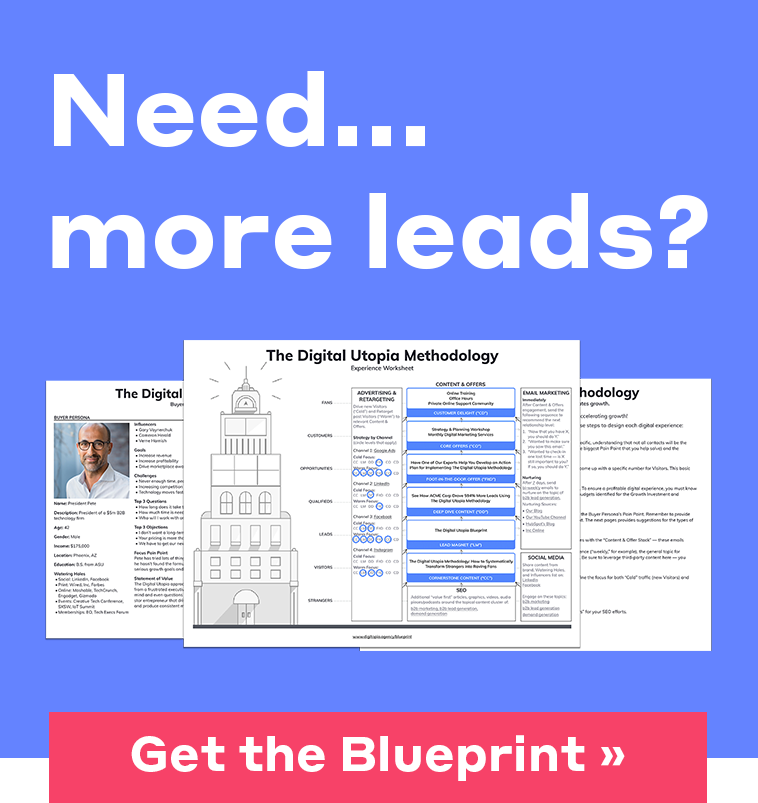The Difference Between Facebook Boost Posts and Promoted Posts Explained
by Caity Santoriello | Updated Nov 4, 2021
Not sure about the difference between boost posts on Facebook and promoted posts? It is important to understand the ways that these two options are similar but equally as important to know how they differ. Distinguishing the difference can help you to make better decisions when it comes to your marketing budget and efforts.
Facebook's Organic Reach
You have most likely heard by now that Facebook has decreased the organic reach for pages. This simply means that you need to now spend money on Facebook ads to have your content viewed in your community's news feed. The question is do you boost or promote your Facebook posts? The quick answer is that you don't have to pay for each and every post, just the best ones you choose. You want to be sure you promote your OWN content, use content that gets your fans on your email list and use only 20% text on your photos.
When to Use Facebook Boost Posts
Boosting a post is easy and can be done from your timeline on your page. By clicking BOOST POST in the lower right corner of your post, you then have the option to either promote the post to "People who like your page and their friends" or "People you choose through targeting". You can also set your budget at this time. One of the disadvantages of choosing the first option is that friends of your fans may not care about your business and you could be throwing money away by pushing your post out to them. If you are looking to engage the fans you currently have, you should use a promoted post so that you can choose that the ad only go to your network.
If you want to drive some traffic from a targeted audience to your site, choosing the "People you choose through targeting" option is best. This lets you select exactly which people you are trying to reach, including their location, age, gender and up to 10 interests. When using a targeted boost, you are going to drive traffic to your site. Make sure you have a strong call-to-action or purpose once they are there. You will still pay for the engagement on the posts (likes, comments, etc.), even though you are sending people away from Facebook.
When to Use Facebook Promoted Posts
You can use Ads Manager to promote posts. This option gives you more targeting, pricing and bidding choices. Go to: https://www.facebook.com/ads/create/, login and then select Page Post Engagement. The drop down menu will let you chose the page and exact post you want to promote. To get even more targeting options, click Continue, then Page Post Engagement. You can also choose cost per click or amount per day. You can choose to switch between both if you want. Your promoted post ad results will show in Ads Manager and you can keep track of how your ad is performing. The same goes for boosted Facebook posts as well.
Dark Posts
One last type of post you can create on Facebook is called the dark post or unpublished post. You can choose this option using the Ads Manager. If you are comfortable using Power Editor, a dark post is great for doing additional testing on multiple ads. Dark posts don't appear on your timeline and instead uses the structure of a promoted post. Your audience will only see an ad and it will not appear organically as a regular update in their news feed. The dark post gives you a way to do testing for different types of posts if you don't want your community to see a bunch of posts that are all alike one after another. You can also use dark posts if you've mistakenly used too much text, for example, and don't want to delete and repost it.
Still confused by Promoted and Boost Posts on Facebook? Don't have the time to market your business? Why not let Digitopia help! We can create daily content for each platform, track activity on your social media pages, and interact with your customers and clients. Over time, the goal is to grow your social media campaign by accumulating genuine fans. This will drive more traffic to your website with the ultimate goal of generating more business. Give us a call today!
Digitopia is passionate about helping businesses grow by tapping into the power of social media. To discuss how we can help you grow your business, contact us today!